If you need a website, you don’t have to contact the programmers immediately; you can try to make it yourself. Website builders are the perfect solution to start developing a website yourself. The problem is that finding the best service can be very difficult for the average user. But how do you know which one is better? In this article, we will focus on Website Builder Comparison.
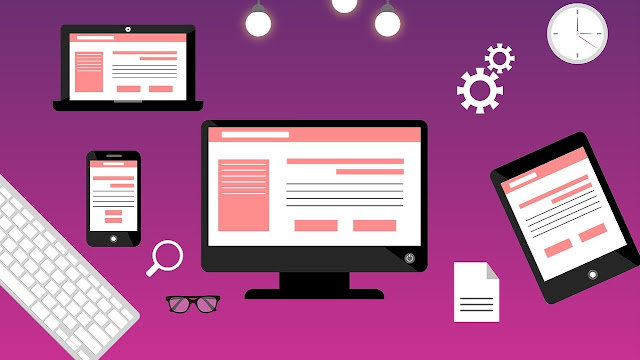
Many builders allow you to assemble a beautiful landing page, blog, and even a small online store in just a few hours or even less. In the article, we analyzed the Top 10 Website Builder Comparison in 2020, described their pros and cons, the main functionality, and told how much the website would cost.
Context
- Website Builder Comparison
- Wix
- Weebly
- Squarespace
- WordPress.com
- GoDaddy Website Builder
- Constant Contact Website Builder
- Gator by HostGator
- Domain.com Website Builder
- BigCommerce
- Shopify
- Which Website Builder Is Better
Website Builder Comparison
1. Wix
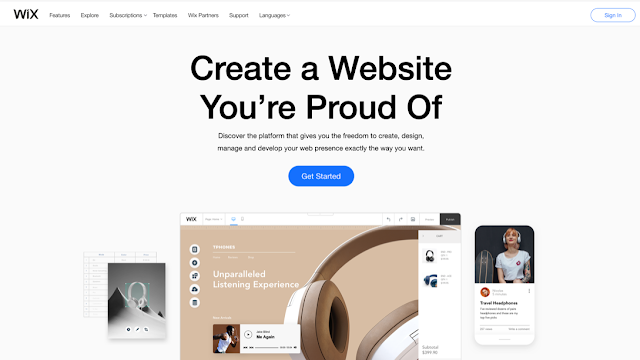
Wix is a Western web page builder that uses blocks and widgets that you can drag and drop and edit. It has been working since 2006.
The editor has several dozen ready-made widgets, broken down by topic - text, buttons, menus, photos. In addition to widgets, there is a store of ready-made applications (paid and free). For example, you can connect payment acceptance from Yandex or a store on Shopify. The drag & drop editor, that is, all widgets and blocks can be moved anywhere on the page and edited. Moreover, it provides you with marketing and eCommerce opportunities as well.
Pros
- Many applications in the store
- Many ready-made templates
- Your SEO module
- You can work with the site code through Corvid by Wix
Cons
- You cannot export a finished site
- Functions are limited to a set of modules
- No trial plan
Price
- VIP: US$ 24.50/month
- Unlimited US$ 12.50/month
- Combo: US$ 8.50/month
- Most Basic: US$ 4.50/month
2. Weebly

Weebly is also among the Top website builders in our Website Builder Comparison. It is famous because of its ease of use with many drop and drag features. The big advantage of building your website is that you get access to an online app store. The app store will help you to increase the functionality of your website, especially in boosting the sale in your online store. Moreover, they provide unlimited bandwidth limits in their paid plans.
Pros
- Weebly has professionally designed templates that give you an option to edit HTML and CSS
- You can quickly optimize the appearance of the page with the help of a convenient visual editor.
- Have an app store to expand the functionality of the website
- Good tools eCommerce
Cons
- Limited choice of themes for the site
- Commission from transactions at lower tariffs
- Lack of support for the ruble in the store functionality
Price
- Connect: $5.00 per month
- Pro: $12.00 per month
- Business: $25.00 per month
Read Also: Top 10 Tips for Designing A Small Bathroom
3. Squarespace

Squarespace was initially designed as a service for creating informational websites and blogs. Later, the founders shifted their focus towards eCommerce projects and created a comfortable environment for users. Both beginners and people with experience in site building will be able to understand the admin panel.
At the stage of creating a site, the system offers to set a name. It shows useful tips for adding and editing pages, working in the constructor, and additional site customization.
Pros
- Convenient control panel
- A large selection of design templates
- Support for SSL certificates
- Attaching domains
- Unlimited product catalog
- Round-the-clock support
Cons
- Commission on transactions at the minimum tariff
- Access to important modules is closed until the subscription is paid
- The site will be deleted after a month without activating a paid plan
Price
- Personal: $12.00/month
- Business: $18.00/month
- Commerce: $26.00/month
- Advanced Commerce: $40.00/month
4. WordPress.com

More than 34% of online websites are on WordPress.com. This platform is known for its easy and fast installation process, which does not require professional programmers. You can install the CMS on the server and start working with the site in just 5-10 minutes.
After completing the installation process, you can also install additional modules on the site through the graphical user interface, without having to download or change the configuration files.
WordPress, like other engines, has its pros and cons. Let’s figure out who this system is suitable for and what difficulties you can face in your work.
Pros
- The main advantage is that the system is free
- Open source, which allows you to modify the web resource
- A large set of add-ons, extensions, templates, both commercial and free
- If difficulties arise and you do not know what to do with this admin panel, you can always google
- Can be installed on any hosting
Cons
- There is no official tech support. You have to google or come up with a solution yourself
- Without a suitable plugin, you cannot even create a banal sitemap or edit robots.txt
- The system was not originally intended for creating an online store, and the functionality is inferior as compared to other builders.
- You cannot make backups from the standard solution.
Price
- All the basic services are free. If you need to increase the functionality of your website, you can buy plugins.
Read Also: Top 10 Most Common Mistakes Made by Investors
5. GoDaddy Website Builder

In our Website Builder Comparison, GoDaddy Website Builder comes on number five. It is one of the largest hosting and domain name providers in the world. It offers an elegant and simple full hosting website. If you want to start and eCommerce should be your first choice.
Its Website Builder is a simple and easy tool for creating a professional blog or website. Moreover, it comes with built-in drag and drops features that help in creating different layouts. Moreover, it is significant that they offer you an SEO Wizard. It will help you set up the basics to rank on Google.
Pros
- Easy to use
- It also has a huge photo library with unlimited professional images without copyright issue
- You can also create your own image galleries.
- GoDaddy’s builder is compatible with small screens, such as a mobile phone or tablet.
Cons
- Unfortunately, the functionality of this builder is not as impressive as most of the builders have on this list.
- It provides you with limited features with only a few designs
- And migrating a site from GoDaddy to WordPress or any other platform is also problematic.
Prices
- Basic Plan: $10 a month
- Standard Plan: $15 a month
- Premium Plan: $20 a month
- Ecommerce Plan: $25 per month
6. Constant Contact Website Builder
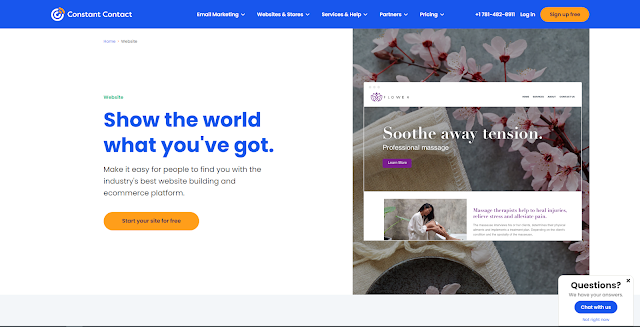
Constant Contact Website Builder helps you to build a custom website within a few minutes. If you are a beginner and want to start your new non-techy small Business, Constant Contact Website Builder should be your first choice. Let’s discuss the pros, cons, and pricing:
Pros
- Provides the world’s best email marketing services
- You can create a custom design by using the ADI wizard
- It gives you an option to customize the layouts by using drag and drop features.
- Mobile-friendly themes
- Also provides logo maker, website analytics, lead capture forms, and eCommerce
Cons
- A small echo system and no third-party add-ons are supported.
- If you want a custom domain, you have to buy their paid plans (many other builders also have this disadvantage).
Pricing
- The website builder plan costs $10 per month, and you buy an annual package; you will get a discount of $8.50 per month.
Read Also: Top 10 Payment Apps: The Safest Way to Pay Online
7. Gator by HostGator

Gator is a famous website builder by the popular hosting company HostGator. The Gator website builder is a complete package that provides you with website building and hosting on one platform. It is the best option for small business owners.
Pros
- It is a fully hosted website builder, so you don’t need to worry about backups and software updates.
- Easy website builder with more than 200+ website designs
- Provides drag and drop features
- Provides built-in stock photo library
Cons
- Do not offer a free trial
- You cannot hire a developer to change and add new features.
Pricing
- $9.22 for an eCommerce plan
- $5.99 per month for premium
- $3.84 per month
8. Domain.com Website Builder

Domian.com is the best platform for small online businesses, eCommerce websites, and blogs. Within just a few clicks, you can create your own website. The platform has won the trust of users thanks to its user-friendly control panel, flexible tariffs, and round-the-clock technical support.
Pros
- Easy to use with drag and drop features
- All templates are optimized for computer, tablets, and desktop
- Provides best services for eCommerce plan
- Excellent customer support and live chat
Cons
- Do not have a free builder or trial option
- Small extension echo system
- Difficult to migrate websites from other platforms
- Starter plan offers only a 6-page website
Pricing
- $12.99 per month for eCommerce
- $6.99 per month for Business
- $1.99 per month for Starter
Read Also: Top 10 Best Gaming Router For Xbox One X
9. BigCommerce

BigCommerce comes among the best eCommerce website builder as compare to others in our Website Builder Comparison. If you want to create an online store, this platform should be at the top of your list. Moreover, it comes with all the necessary built-in features, so you don’t need to add extra for your online store.
Pros
- Excellent speed, updates, and security
- Handle technical and server sides and allows you to focus on growing your Business
- Supports almost all kind of payment methods
Cons
- Pricing is higher than other builders
- Migration from big commerce may be difficult
Pricing
- Pro Plan: $249.95 per month
- Plus, Plan: $79.95 per month
- Basic plans: $29.95 per month
10. Shopify

Shopify is another famous platform for creating an eCommerce website. At present, it has more than 1 million active users with $40 Billion of products. Built-in applications allow you to improve the functionality of the site - mainly, these are integrations with existing services.
Pros
- All-in-one fully hosted solution
- Provides an integrated payment solution known as Shopify Payment
- You can upload unlimited products with easy marketing solutions
- Super easy to use
Cons
- Bit higher pricing than other platforms
- Quite difficult to move your website from Shopify to other platforms
Pricing
- Basic Plan: $29 per month
- Advanced Shopify: $299 per month
- Lite plan: $9 per month
- Which website builder is better
For More Content Visit RT Ten
Which website builder is better?
After careful evaluation of the various website builders, it is safe to say that WordPress outperforms them all in overall performance. It is easy and flexible to use.
It is suitable for newbies, and the world’s top brands also use it. But there also other options that offer impressive features; you can try them.
I hope our Website Builder Comparison helped you. And now you know exactly which website builder is the best.
